New User Training Overview
Collection of functions within SmartBar for new users to familiarize themselves with to acquire a better understanding of the system.
Hello & Welcome to SmartBar!
What exactly is SmartBar? SmartBar is your new tool to help support your efforts to grow revenue, impact profitability and run a more efficient operation! SmartBar will become your new data and technology-driven hub, providing actionable insights into what is occurring behind your bar. Obtain a better grasp on inventory, understand what brands work and what could be a profitable opportunity, and gain purchasing power all at your fingertips!
Enough talk! Let's dive into some of the key topics in SmartBar, begin your training journey to better understand your system, and help you make more money!
*gifs may take a moment to load. Be sure to visit each topics full article for more information or find it within the Self Help tool*
Setting Up Alerts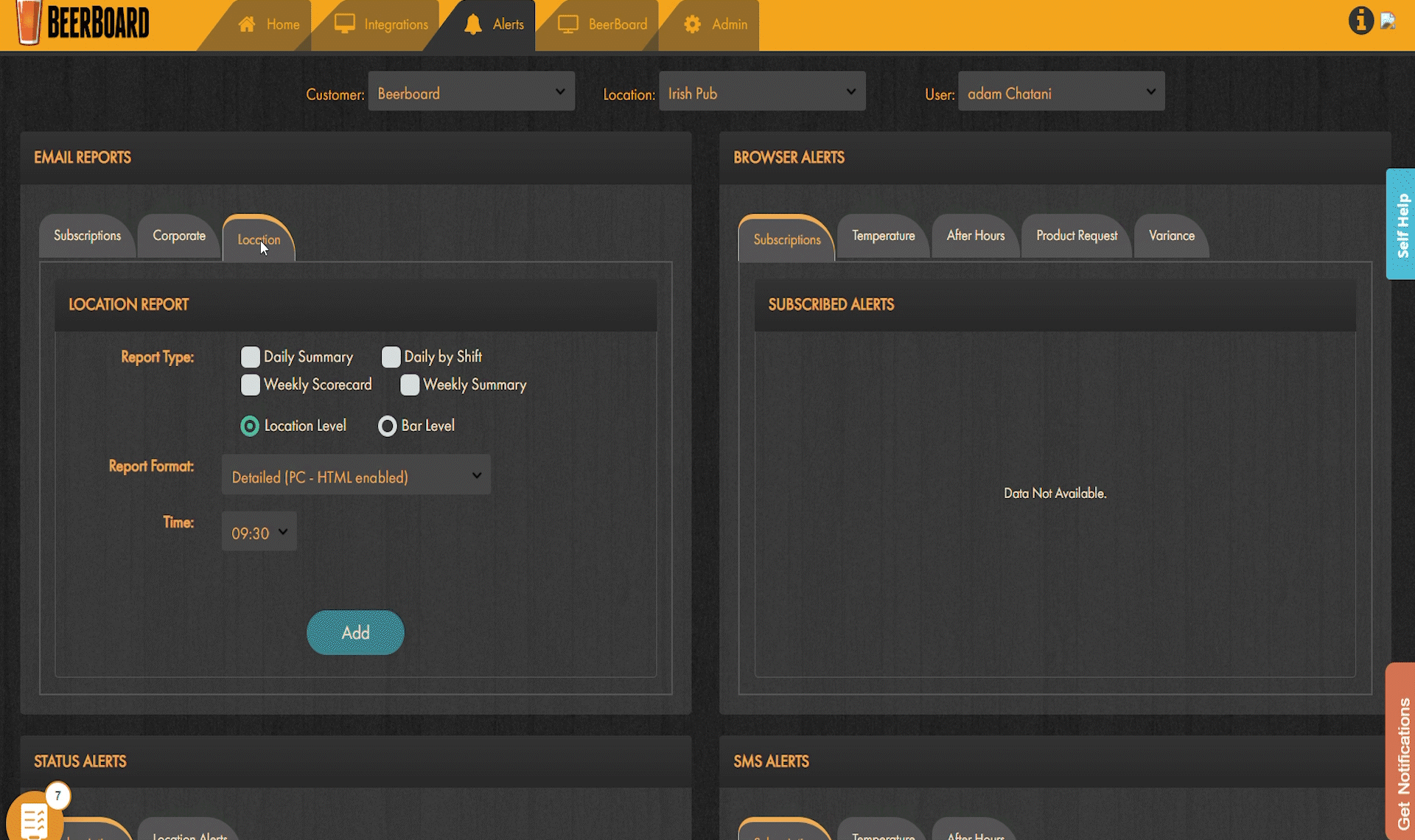
Utilize the alerts feature to set up alerts for a variety of metrics, with a few varying options on delivery. Keep in mind that Alerts are customizable to each user so they can be set up for the users that need it the most.
 Using the Filter Tool
Using the Filter Tool
Utilize SmartBar’s filter tool to help refine the data you want to be displayed, thus better identifying specific trends, and potential inventory issues, and making navigation easier.
Line Clean Functionality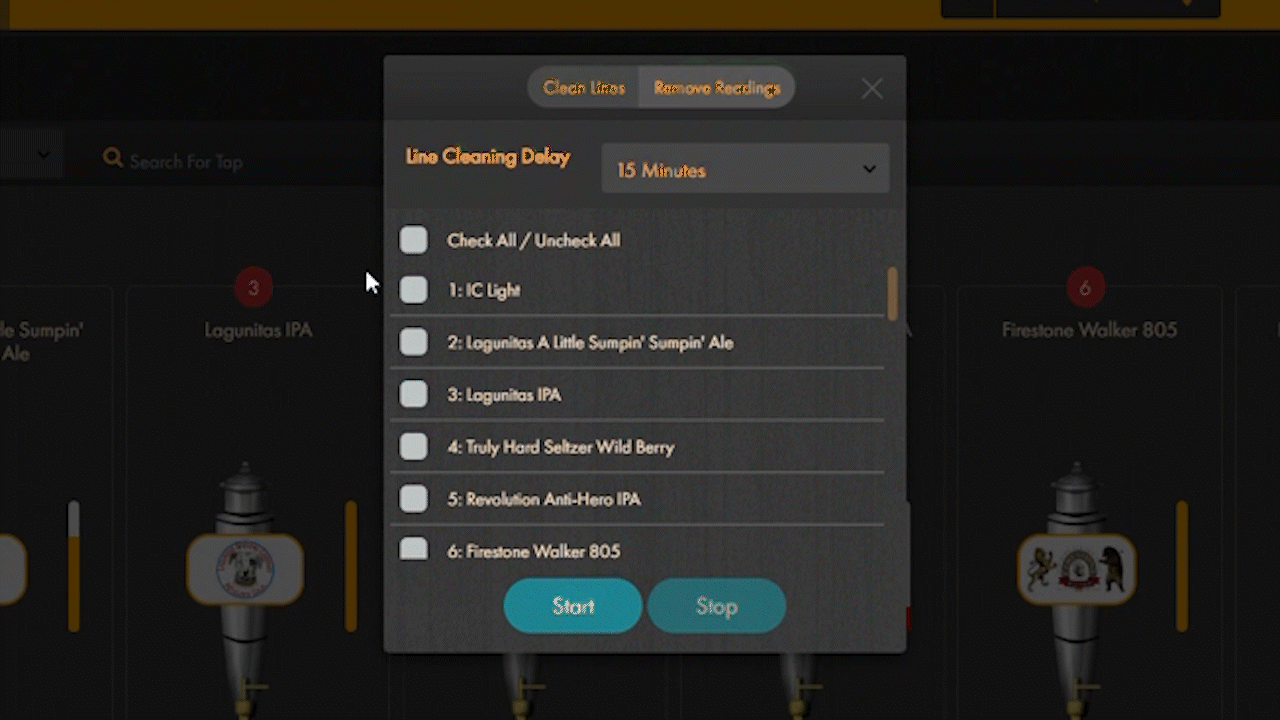
Draft pours are monitored and measured using flow meters so to avoid diminishing the accuracy of your pour data with a cleaning solution, SmartBar allows you to easily deactivate the yield metering function before or after cleaning.
 Product Management
Product Management
The product management widget is in essence, the heart of the SmartBar. Using this widget properly can easily save you several hours of unnecessary work and lay down the path to ensure accurate reporting, insights, and ultimately increased profitability.
Yield Management
To get the most out of your SmartBar system, maintaining your inventory and using the product management widget is key. If the product management widget is properly used, you will be set to receive accurate reports, can monitor brand performance and get insights that can help optimize your business. While the product management widget is important, it is just as important to be able to confidently review and understand your yield data. Knowing what each variance represents and setting up alerts to automatically get a variance report will greatly help optimize your system.
Self Help Tool
The Self Help tool will be a pivotal tool on your journey of mastering the SmartBar thus optimizing your business. Within Self Help you can use the search bar to find content specific to a tool or widget within SmartBar.
Other Helpful Tips
- Utilize the Self Help Tool! It contains articles, workflows and videos all in a easy to access widget.
- Use the Knowledge Base to locate articles on topics to get a better baseline understanding.
- The Training Checklist should be available to you and can be accessed like the Self Help Tool while navigating around SmartBar. It contains each type of training material for Basic and Advanced level functions. Completing the checklist will help with mastering your system! Even just 10 minutes a day within the system will be a huge help with your comfort and ease of use.
- Ensure your inventory is level set. This means, once products have been mapped within SmartBar, adjust your quantity on hand to reflect what you physically have. There should be no negative quantities. This is very important with draft as the meters log pour data. It is suggested that once a currently tapped keg kicks and a new keg is tapped, go into SmartBar and make the quantity for the new keg a whole number. Depletion will be done automatically moving forward and you will not need to adjust again.
- If you can't find an answer, don't hesitate to reach out to Support
On behalf of BeerBoard, we look forward to your success and have a great day!
