What does it mean to "Lock Menu"? How do I use it?
Specific to certain customers, the Lock Menu function is a way to solidify products that will be shown on their menu. By unlocking it, a user can make the appropriate changes to their current draft list, bottles, and cans, designate local brands, etc before locking the menu thus having it ready to be printed.
Some users have a designated Proof Your Menu button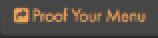 and have the following SmartBar cadence for menu changes: SmartBar > Product Mgmt. > Upcoming Brands > Unlock Menu > Make Changes > Lock Menu> Proof Your Menu
and have the following SmartBar cadence for menu changes: SmartBar > Product Mgmt. > Upcoming Brands > Unlock Menu > Make Changes > Lock Menu> Proof Your Menu
Some users have a designated Proof Your Menu button
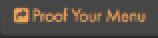 and have the following SmartBar cadence for menu changes: SmartBar > Product Mgmt. > Upcoming Brands > Unlock Menu > Make Changes > Lock Menu> Proof Your Menu
and have the following SmartBar cadence for menu changes: SmartBar > Product Mgmt. > Upcoming Brands > Unlock Menu > Make Changes > Lock Menu> Proof Your Menu