SmartOrders - Inventory Integration
Utilize the Inventory column within the Orders To Approve widget to decrease unfulfilled orders
Specific to distributors using VIP or Encompass, users can now review how many kegs are available, helping the instances where orders are only partially fulfilled or not at all due to lack of inventory.
To begin, navigate to ![]() SmartOrders. At the top, use the Select Distributor drop-down to select a distributor with a Verified beside their name.
SmartOrders. At the top, use the Select Distributor drop-down to select a distributor with a Verified beside their name.

Once selected, in the Orders To Approve widget, the third column will display the inventory level: In Stock, Limited Stock, Out Of Stock.
Future release will allow for numerical quantity to be displayed.
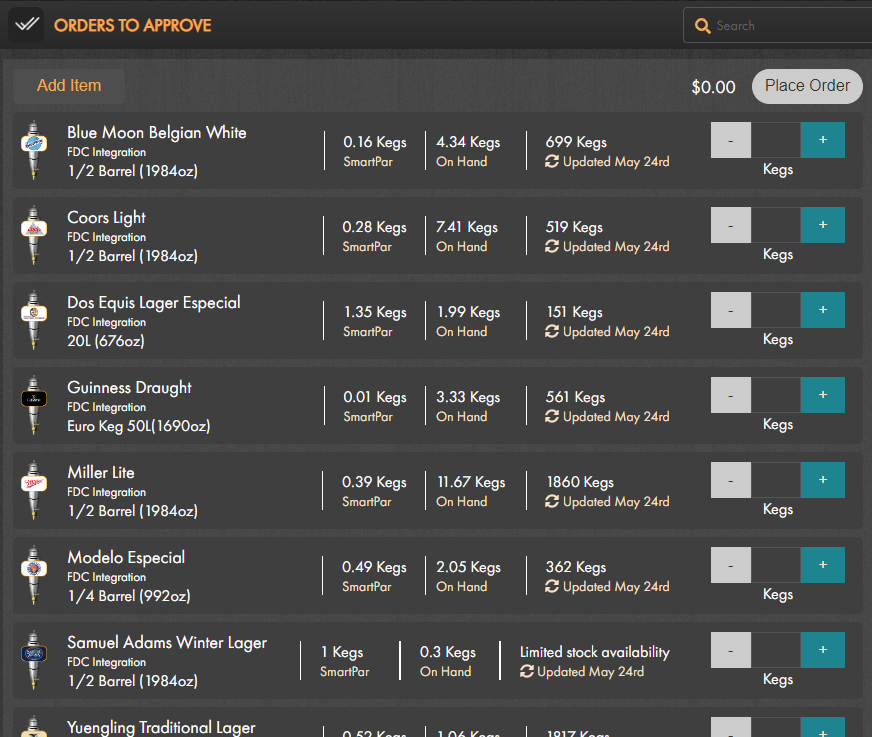
Qualities to make a note of:
- Inventory is synced daily
- The sync process occurs at 7 am
- Currently only for VIP & Encompass SmartOrders Integrated Distributors
