SmartBar Mobile: Track Order

Navigate to the Orders section in SmartBar Mobile

Select an Open order then tap the Track Order button as shown below

On the Track Order Screen, utilize the drop-down arrow to expand each entry for more details
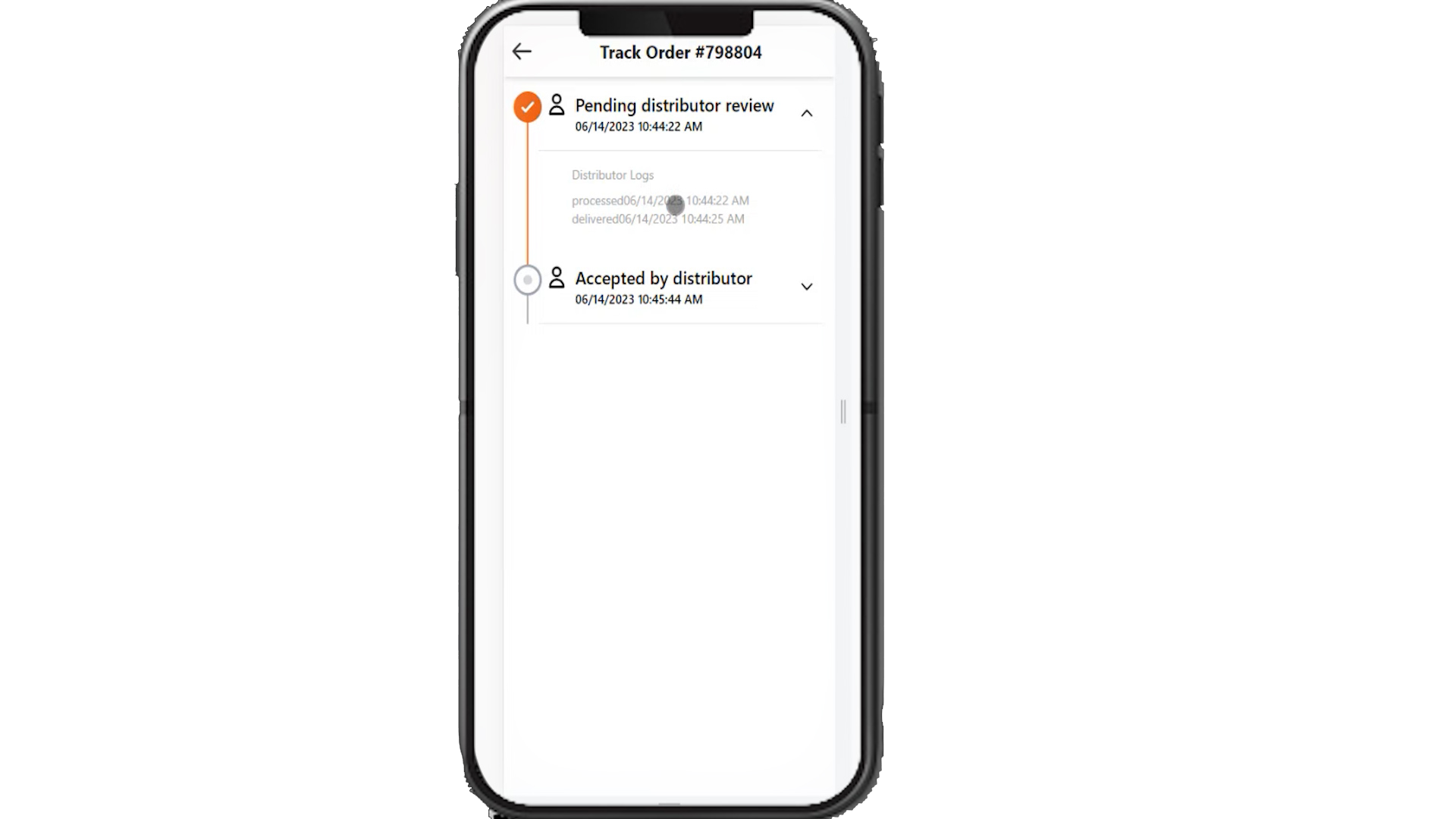
Details displayed include date, time, and the process of the order.
