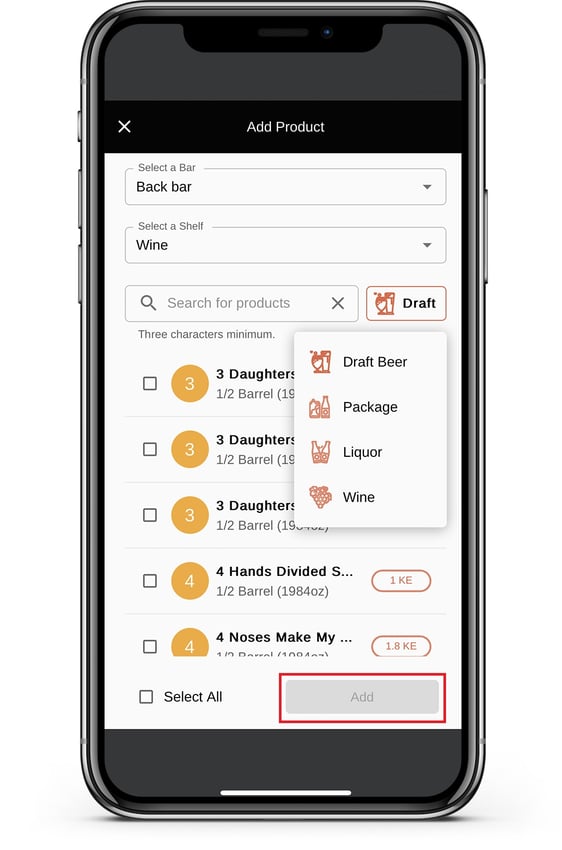SmartBar Mobile - Organizing Bar Shelf Inventory
Use the numerical system within SmartOrders mobile to help keep your products aligned and organized.
Jump To
Manage Bars and Shelves - Inventory
When using SmartBar Mobile, users can not only manage their inventory but they can also organize their digital bar shelves to mimic the order seen in your bar. To begin, navigate to the inventory section then tap the bars section at the top

Tap the Bar then the Shelf you wish to organize.

Tap and hold the product, dragging it to your designated placement.

Release the product and the system will adjust its numerical order based on where the product was placed. Placing above a product will push that item down the list, while placing a product between two items will give the placed product the appropriate number in the order.
 The product placement will save automatically.
The product placement will save automatically.
Manage Bars and Shelves - Inventory
A critical step to limit interruptions while capturing your manual inventory is to ensure all of your Bars and Shelves are set up, and each Shelf shows all of the products that are physically on that shelf in your bar before starting manual inventory in the mobile app. Bars, shelves, and products can be added and arranged at any time, except when a manual inventory capture has started and has not been completed. You must first close the open inventory by clicking the Finish button before adding additional Bars, Shelves, or Products.
If manual inventory capture is closed prematurely, the inventory counts that have been completed will have been saved and are live, but automatic adjustments will still occur if sales or purchases were recorded (for sales-integrated SmartOrders customers), or purchases only (for SmartOrders customers without sales integration) in between the time when the next manual inventory starts. The AvT report can be archived or deleted, if needed, for manual inventory counts that may have been interrupted but is not necessary.
-
Tap the Inventories button from the menu near the top. This will bring you to the "My Bars" page

-
On the "My Bars" page, tap Bars (on the right)
*All Products (on the left) displays your entire product catalog. This will be a valuable shortcut later for adding products to Bars or Shelves on the fly.

- You will see a Main Bar set up by default, along with four default shelves that contain your location's inventory. These shelves will contain all products for beer, liquor, and wine. The shelf labeled "Draft Beer" is based on current and upcoming draft lists

- Click the orange plus button at the bottom of the screen to create a new bar

- Click "Add Bar"

- Enter a name for the bar and click Confirm when finished

- New bar has been created with a Default Shelf automatically available

- To add a Shelf within the Bar, click the plus icon and click "Add shelf". If more than one bar has been created, select the bar from the dropdown list to add new shelf

- A shelf can be renamed by clicking the 3-dots on the right and select "Edit shelf".


- A shelf can be renamed by clicking the 3-dots on the right and select "Edit shelf".
Add or Remove Products for a Shelf
- To completely move a product from one shelf to another, simply drag and drop products from any bar into the appropriate shelf to match how products are physically arranged at your bar. You can also move a product to another shelf by using the 3-dots on the right and selecting the destination Bar and/or Shelf. Click Confirm when finished.
- Once a new inventory is started, products cannot be moved around until the open inventory is finished.


- Once a new inventory is started, products cannot be moved around until the open inventory is finished.
- To add a product to a shelf, click the plus button at the bottom of the page, then click Add Product. Select the Bar and Shelf where you want to add the product. Use the filter to select Draft beer, Package, Liquor, or Wine. Search for the product to add, or select from the list. Once you have selected the products to add to the shelf, click Add at the bottom of the screen.
For mass adjustments, utilize the plus button > Add Product function to selelct mutliple products at once to move to a specific shelf/bar
- If this product already appears in another Shelf, it will add additional instances of the product in each additional shelf with a quantity of 0. This quantity can be updated by clicking the name of the product to expand the inventory view for a quick adjustment OR it can be updated the next time manual inventory takes place. IMPORTANT NOTE: if a product is added and the quantity is updated, this will NOT subtract from other instances in other shelves. When an order is received, the quantities are added to the FIRST INSTANCE of the product appearing in a shelf and will need to be subtracted manually if those products live in another shelf.
- If for any reason, this product is moved to another shelf where this same product already exists, the product and quantities will be merged.
- If the product you want to add does not appear in your inventory, click the plus button at the bottom of the page to Add Product. If the product is not available in the BeerBoard product library, you will have the option to add a new brand from the mobile app.
- If you want to delete a product, go to the All Products section and use the three dots on the product you wish to delete. Tap Delete Product.
.gif?width=663&height=356&name=Delete%20and%20Merge%20(mobile).gif)
- Since a product must be on at least one shelf, you will be prompted to "Move Product To Another Shelf". Once selected, the product will be removed from the original shelf and merged with the selected shelf. Should you need to adjust the quantity, locate the product and adjust accordingly.
- If you want to delete a shelf or a bar, the product list must be empty first. To delete a shelf, find the shelf to be deleted, click the 3 dots on the right of the product, and select "Delete shelf". To delete a bar, select "Delete bar" from the context menu and confirm the action.

To delete a Bar or Shelf: products must be moved to another shelf in a different bar, all shelves can be deleted except for one, then the additional bar can be deleted. One bar and one shelf must always exist and cannot be deleted
Sheet to Shelf Ordering
Products organized within shelves will maintain their placement order when selecting a shelf from which to order.

When ordering for multiple shelves, select the shelf using the filter and add the product quantity you want to order. Once done, select another shelf and do the same, until all items are on the Order To Approve/Cart screen.

Swipe down to refresh the page and all products added will appear for you to place the order.
Selecting a shelf then placing a order then going to another shelf and doing the same may result in distributors getting several POs. It is advised to follow the instructions mentioned above for mutliple shelf based orders.