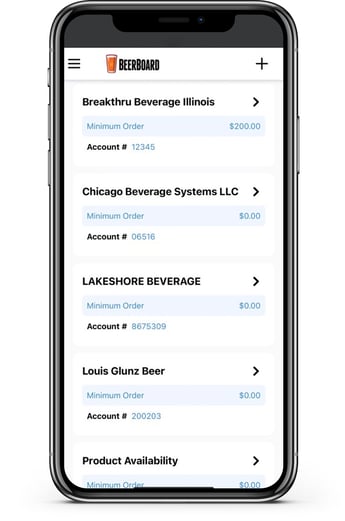SmartBar Mobile App
Overview for SmarBar Mobile app for iOS and Android devices
-png.png)
With SmartOrders Mobile, you have the convenience and capability of SmartOrders right at your fingertips!
SmartBar Mobile is our mobile app that can be downloaded from The App Store for Apple or Google Play for Android. SmartBar Mobile also has a mobile-compatible website when downloading the app isn't an option.
SmartBar Mobile allows our customers to track orders, inventory, beer poured vs beer sold in real-time. The Dashboard provides the same insights that are available on our full desktop version, to help customers understand brand or bar performance and optimize your beer business from your mobile device.
Our SmartBar mobile app enables bar and restaurant operators or brewery administrators to view the bar and/or brewery performances, yields, inventory levels, order history, categories and styles, and more - all in one app.
For users that DO NOT have the capability to download the app to mobile devices, click this link from your mobile device to access our mobile-friendly version of the app.
Click the articles below to learn how each section of the mobile app functions
Key Features of SmartOrders Mobile
From the SmartOrders homepage in the mobile app, users can see recommended products to order, along with their local best sellers. 
In the orders tab, users can easily track the status of their orders, whether they are open,
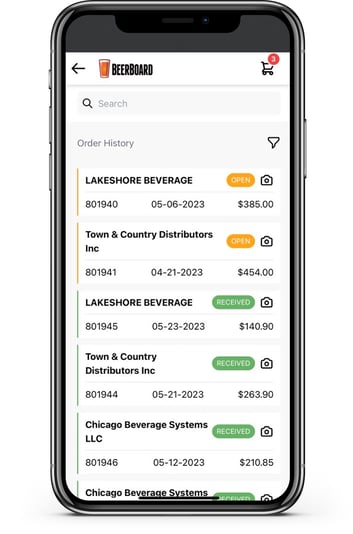
closed, or incomplete. They can also sort their orders by product type or distributor, making it convenient to find the information they need. Tap on an incomplete order to finish placing it, update it, or just delete it. Users can also receive orders with ease using the invoice capture function indicated by a camera icon.
Inventory Tab
Utilize the inventory tab to effectively track the inventory of beer, liquor, and wine. Unique to SmartOrders mobile, users can switch from all products to bar and conduct a manual inventory audit with a location-based product index. Label your bars, designate your shelves, and assign products. A great feature to give more inventory management power

Distributors Tab
Within the distributors tab, users can review and update their distributors’ contact information as well as make changes to the order minimum if needed.