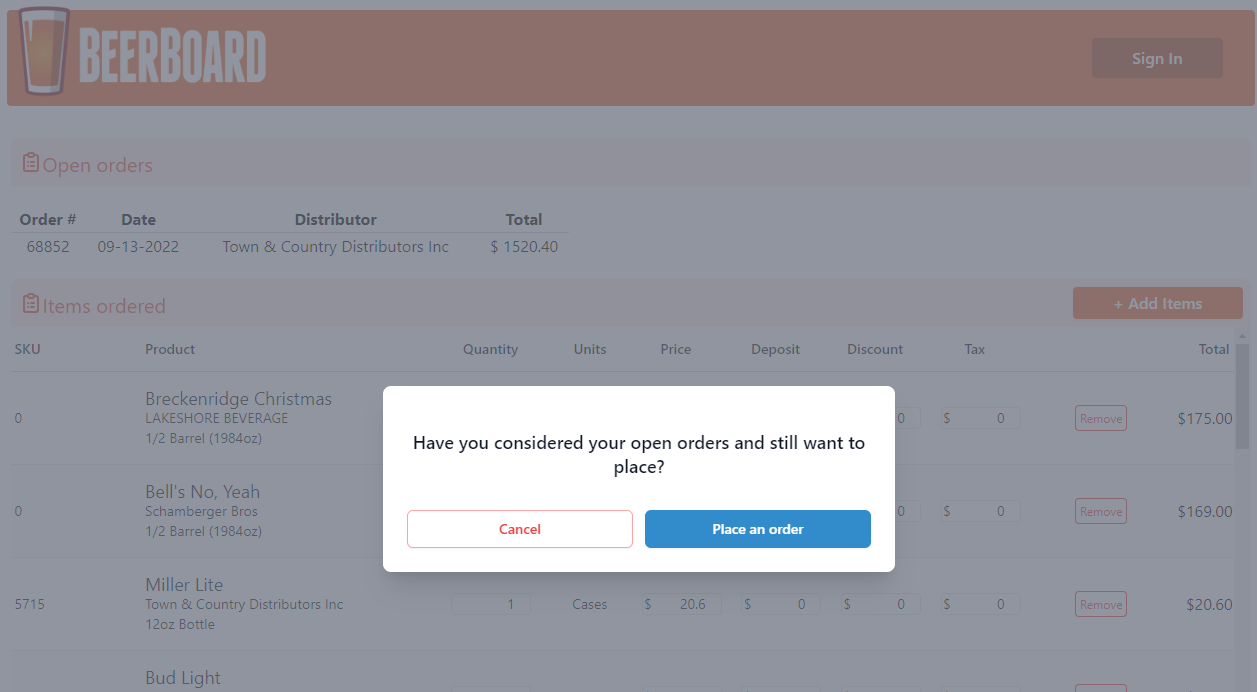Mobile Ordering for Retailers | Recommended Order Notifications
BeerBoard now offers Recommended Orders notifications via email and text that does not require log in!
SmartOrders customers will receive a weekly notification with your recommended orders already populated and ready to review, edit, and send to your distributor. -png.png)
You may also log into your SmartOrders dashboard and place an order any time during the week.
- An email will be sent each week on Monday morning with recommended products and quantities based on previous sales and purchase data
- Recommended Order emails are sent to customers that have placed an order in SmartOrders in the last 30 days
- Recommended Order emails contain the same recommendations you would see in Orders to Approve in SmartOrders
- Maintaining your stores inventory and marking delivered orders as Received is also key to ensuring more accurate recommended orders and quantities.
If there are no recommended orders, a notification will not be sent at this time
- Click View Order button from the email
-png.png)
- Review pre-populated recommended products and quantities
- If there are any Open Orders, those will appear at the top
- Adjust Quantity, Price, Deposit, and Tax fields (if known)
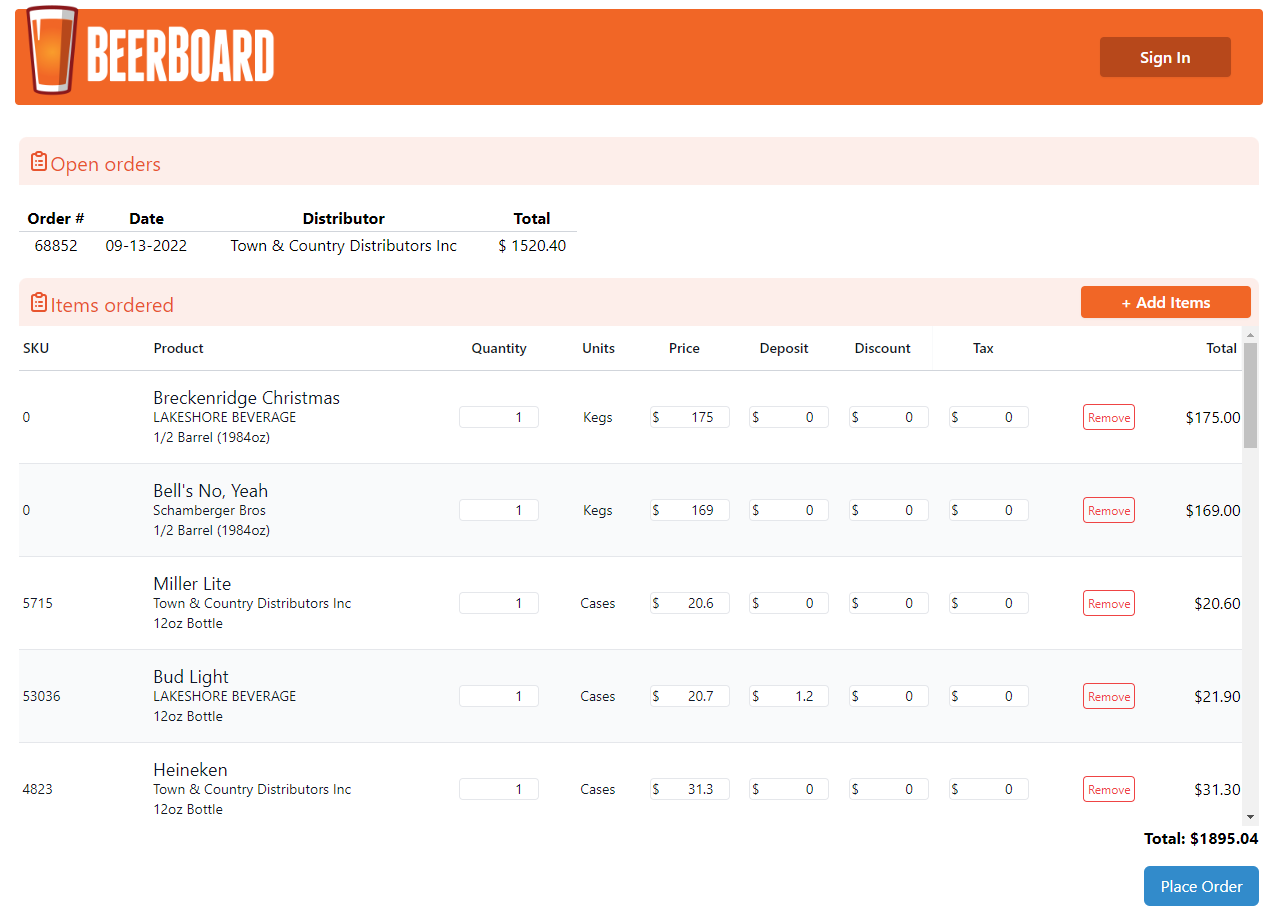
To Add Items
- Click Add Items in the upper right hand corner
-png-1.png)
- Use the dropdown on the left to find products in your stores inventory and add them to your order
- Adjust price (if known) and item quantity
- Click Add in the row on the right
-png.png)
- Click Add Items again to add more products to your order
To remove items
- Click Remove on the right hand side of each product you would like to remove from this order
-png-1.png)
Placing your order
- Once all changes are made and the order is ready to send, Click Place Order to complete and send the order to your distributor(s)
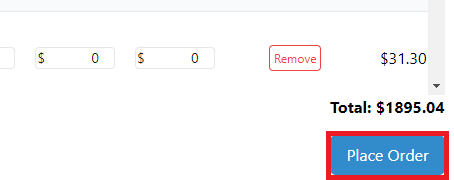
If there are any open orders, a confirmation notice will appear to remind you of the open order before placing a new one. You can click cancel if you need time to review. Open Order cannot be review from this page at this time and must be reviewed from SmartBar