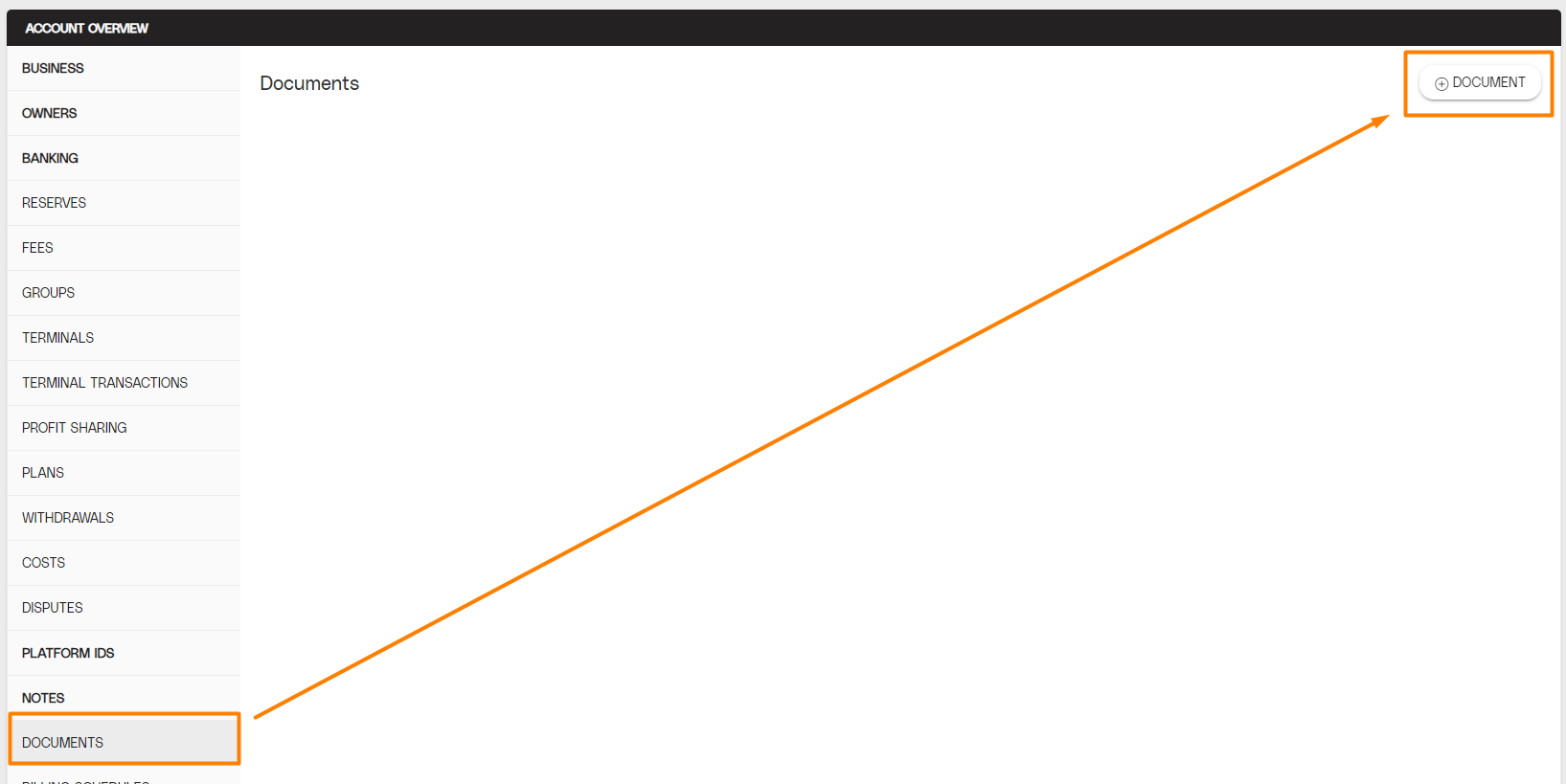P@Y Troubleshooting
Additional account validation may sometimes require more information to continue onboarding.
- Login to the Payrix Portal with the same email and password used for the initial sign up form
-png.png)
- From the list panel on the left, click Owners
- Click the pencil icon in the upper right hand corner to enable edit mode
If additional verification is requested, it may be necessary to update SSN field. This data is secure and encrypted.
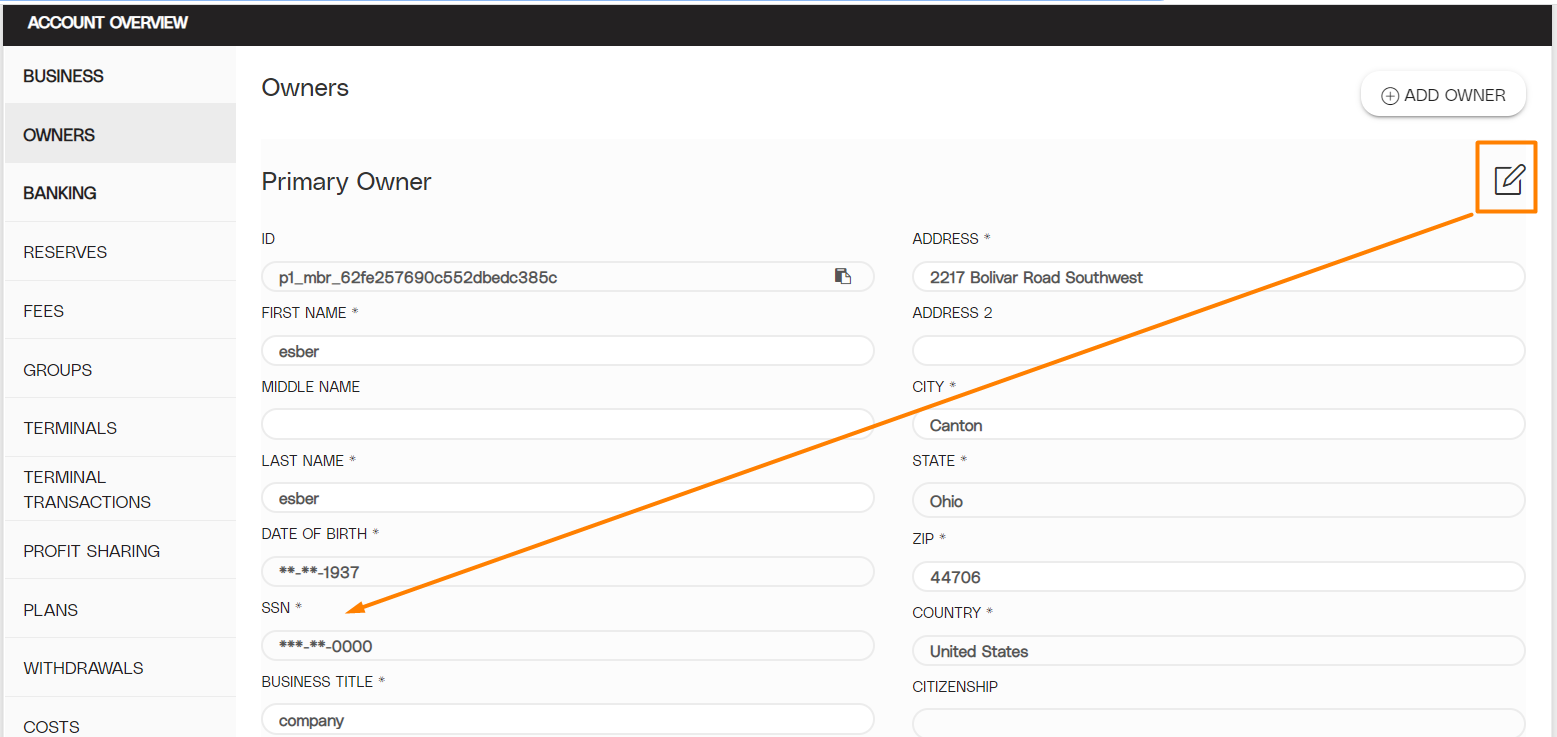
- From the list panel on the left, click Documents
- Click the Document button in the upper right hand corner to upload requested documents
If photo of drivers license is requested, take a clear photo with as little glare as possible and upload via the Document button