Sending an Order Invoice
Order Invoicing for Distributors
Once a Purchase Order is finalized, an invoice email and SMS will be generated and sent to you
Click Approve to send to the customer as/is
Click Modify to make updates
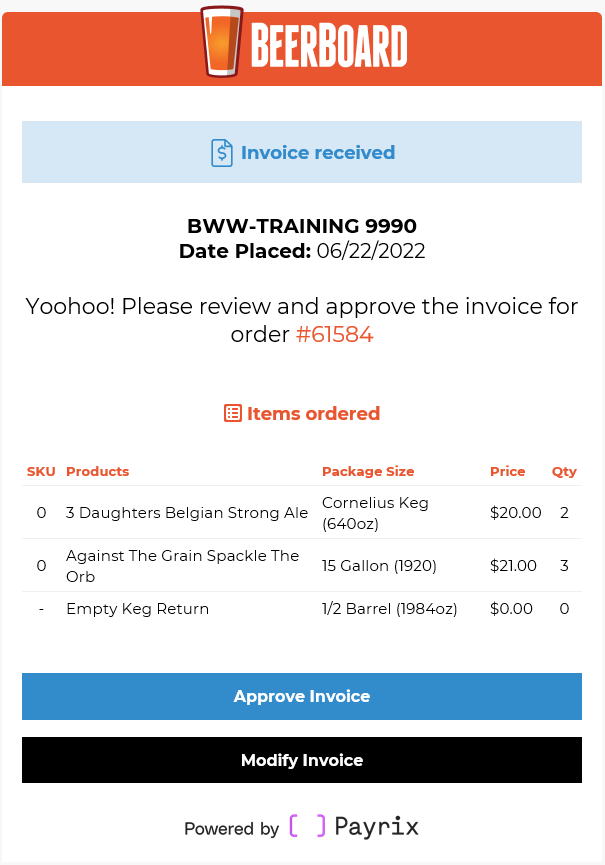
Make modifications to price, discount, deposit, and tax fields
When finished, click Send Invoice
-png.png)
Add any comments for the customer, if needed
Click Submit to send the final invoice to the customer
-png.png)
Note: Only customers enrolled for BeerBoard P@Y can send payments through our invoicing service. Customers who use other payment services will receive an overview of the invoice, but without the option to pay and can use their normal payment method.
