How to Create a New Feature
Features for the SmartMenu are good ways to make call outs to new products, specials, and events.
 To create a feature, you must first go to menu management and the first tab will be features. Under the Feature tab you will see a create button in the upper right-hand corner.
To create a feature, you must first go to menu management and the first tab will be features. Under the Feature tab you will see a create button in the upper right-hand corner.

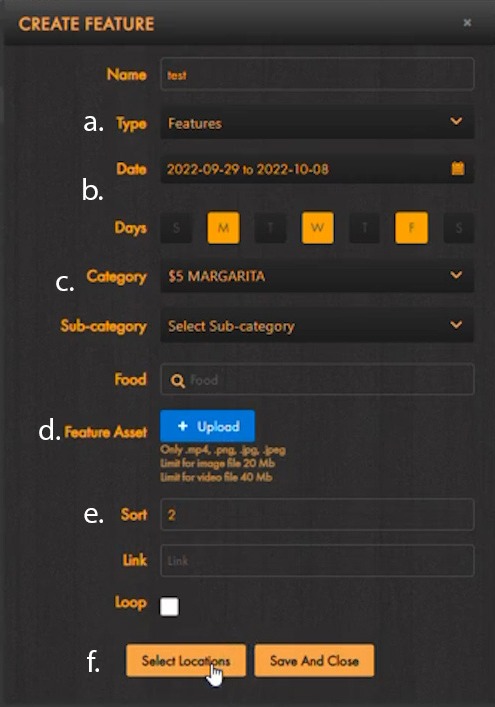
Things to know when creating a new feature:
- The name is for organization purposes only and will not show up on your menu
- You can have it show up on:
- Features Tab
- Beverage Header / Footer
- Food Header / Footer
- You must select a date range
- You can select individual days for the feature appear. If you want it to show every day you don’t have to do anything.
- Choose a category/subcategory to specify the item type
- If you add an image to your Feature page, you can give it the ability to jump to a specific category or add a link to redirect your customers.
- Add a number in the sort section to organize how your features show up. If you don’t, it will go oldest to newest.
 You must select where you would like this image or video to show up. Once you have done all of that, select which locations you want this feature to show up. This allows for flexibility at each location.
You must select where you would like this image or video to show up. Once you have done all of that, select which locations you want this feature to show up. This allows for flexibility at each location.
- You can have it show up on:
