How do I get training for SmartBar?
There are two routes you can take to get training on SmartBar
Method 1. Utilize The Training Checklist & Self Help Tool
When you receive your login credentials for SmartBar, that email mentions using the Training Checklist (found in the bottom left corner of your screen after signing in) and the Self Help Tool (a moveable blue block). Using the Training Checklist should give you a better base understanding of SmartBar and its functions. The Self Help Tool is a hub for all articles, videos, and workflows. For more information, check out the New User Training.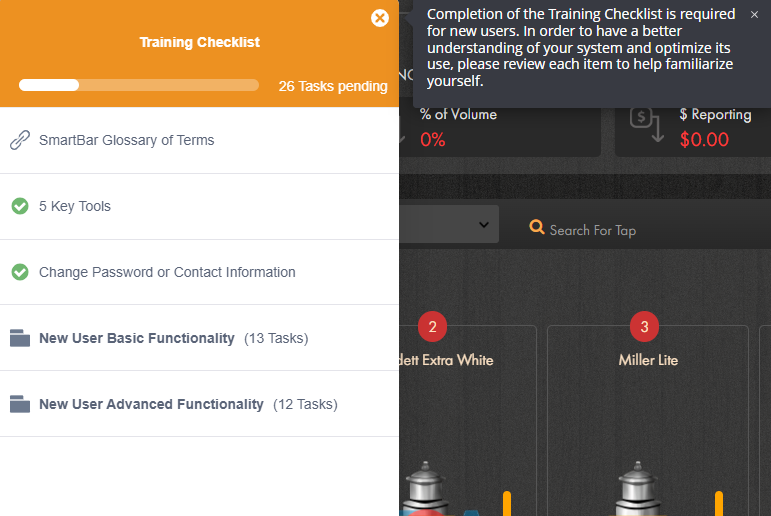
Method 2. Contact Your Customer Success Rep/Support
- You can open your email browser and send a request to support@beerboard.com or
- Using your SmartBar credentials, log-in to the platform and click Schedule a SmartBar Training Session, located in the upper right hand corner of the SmartBar dashboard
-png.png)
- Your email browser will open, providing you an opportunity to request training for specific stores or groups
- Once your request has been received by the Support Team, a Bar Optimization Manager will reach out to assist in scheduling a training with your team.
