Change Brand
The Change Brand function is used to add a new brand to a keg line. The Change Brand function should only be used if the current line is being replaced with a NEW beer.
- Select the line number you would like to change on the Draft List (applies to Current & Upcoming)
- if the Change Brand is unavailable on the current draft list, switch to your upcoming draft list to make changes via Make Brand Live
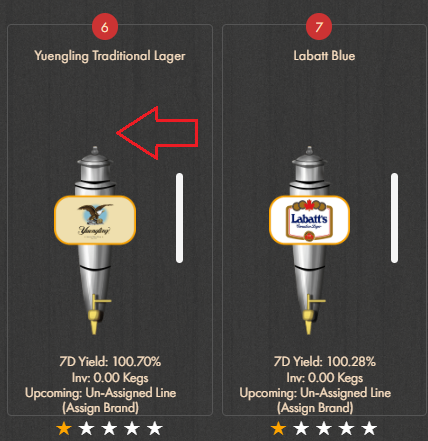
- Select Change Brand.
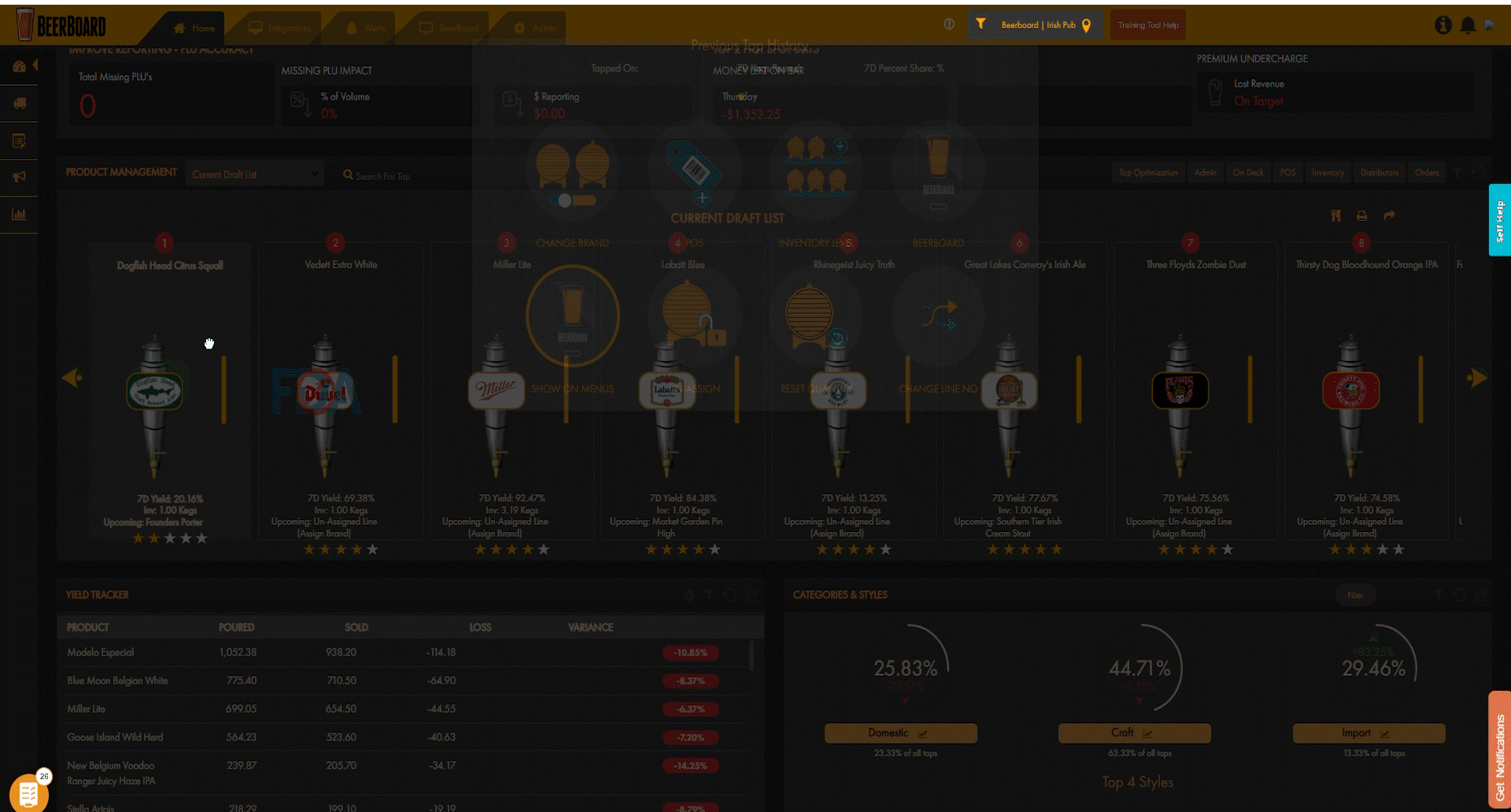
- Using the search bar, search for the desired brand and select it. If the Brand is available enter the required fields
- keg size, keg cost, store contact, and choose/add a Distributor
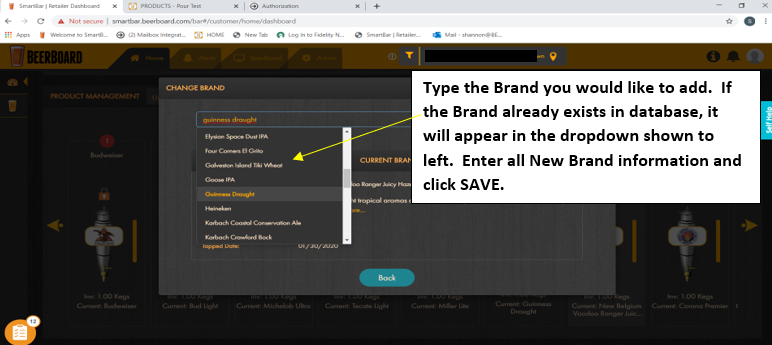
- If the Brand is not available, follow the steps for “Add New Brand”

There are thousands of beers in the Beer Board library so it’s very likely that the brand you’re looking for is already in the system. If it’s not, you can request a new brand. Ensure that you have entered the accurate name for the brand before submitting for a new brand.
It takes up to 2 days for the brand to be vetted and added to SmartBar.
