Cancel a Purchase Order
What to do when a distributor needs to cancel an order
Click Modify PO from initial Purchase Order email or SMS notification
Click Cancel PO from the order screen
-png-1.png)
Select a reason from the drop down
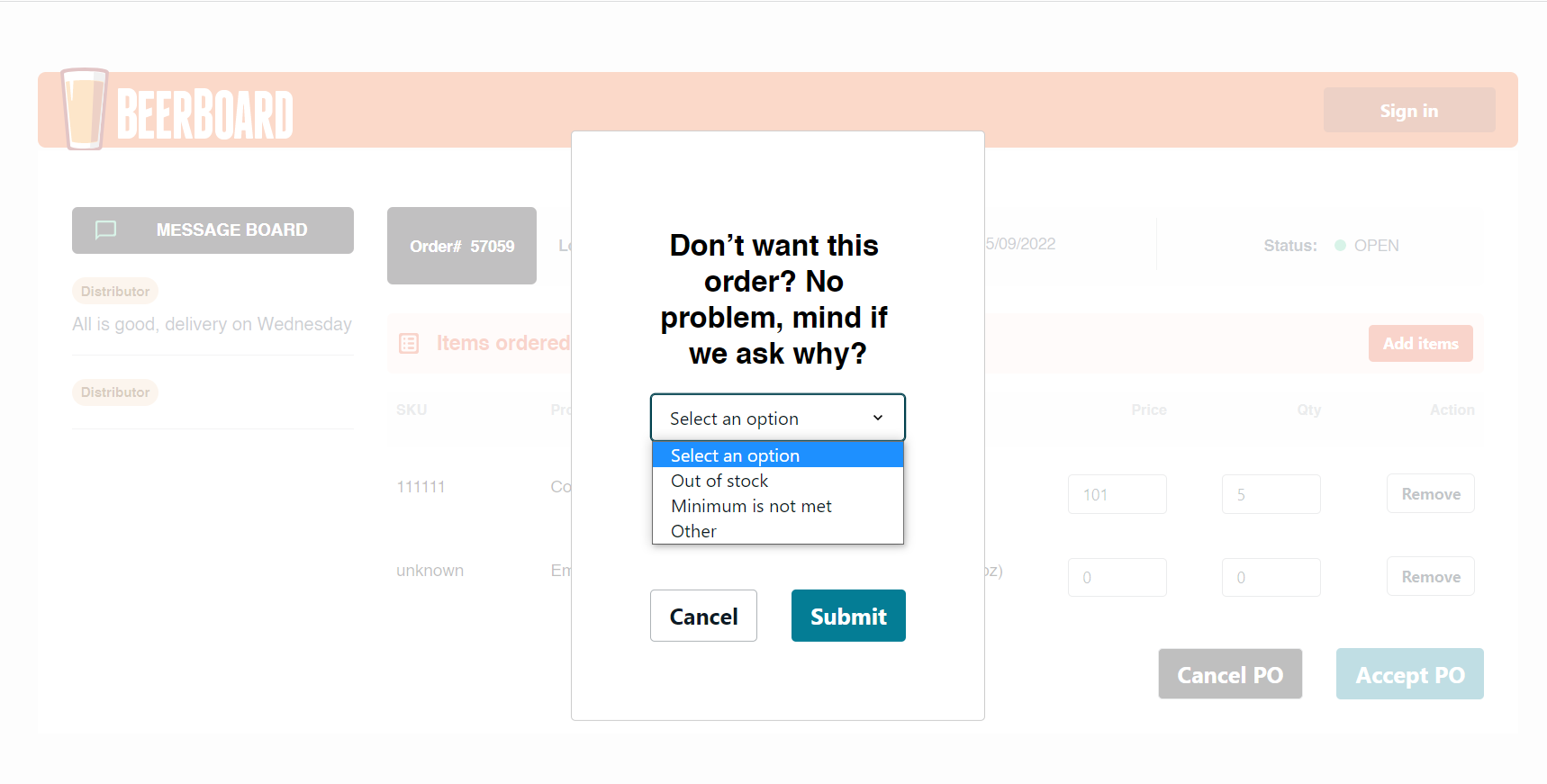
Order is canceled. No further action is required. An email will also be sent to the retailer informing them of the cancellation.
