Add or Edit PLU and Prices for Bottles & Cans
Follow the steps below to add or edit Bottle Beer from the Product Management section in SmartBar
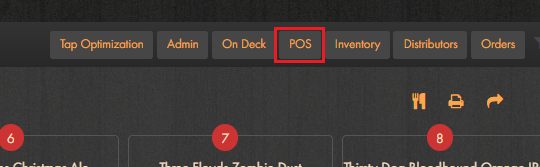
- To Update pricing for Bottled Beer, you must first click on the drop down next to Product management and select "Bottles and Cans"
IMPORTANT NOTE: Only PLU can be edited or added from POS button for Bottles & Cans. Prices for Bottles & Cans must be updated from the Product Management dashboard. See walkthrough below.
How to add or edit PLU & Prices for Bottles & Cans
IMPORTANT NOTE: For BOTTLE BEER, "Unit Price" is the retail price. This is the price that will appear on your menu, if that option is available to you.
Related Resources:
